How to engage visitors without Touch
How do you engage visitors whilst maintaining social distancing? Let’s look at how we can better protect visitors in a post Covid world.
How to engage visitors without Touch?
Many attractions have been wondering ‘How can I share content without touch?’ and there’s actually quite a few options available, some of which are;
- Simple Looping Content
- Replace Headphones with Speakers
- PIR (Passive Infrared) Sensors
- Wave Sensors
- Repurpose Touchscreens
1. Looping Content
The easiest way to share content with visitors and avoid cross contamination is to use simple looping content. This can be either a looping video or audio system.
Our range of VideoClip and SoundClip players are designed for flexibility – although you can connect a number of triggers to them (such as buttons) for activated content, they can also be used to continuously loop content.
Looped content requires no interaction whatsoever from visitors and in reality is the ideal way to share content with visitors without needing touch.
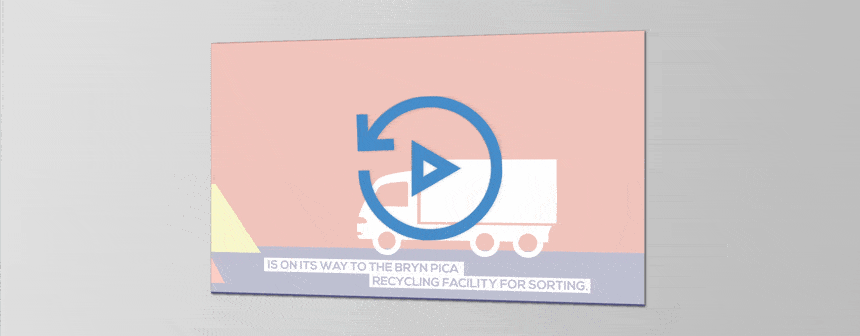
If you have a number of triggerable video or audio interactives we would suggest you either change them to loop continuously through the options or re-think what information is the most important and choose to share that on loop.
2. Replace Headphones with speakers
Obviously, using headphones that could be handled by 100’s of people a day isn’t ideal. With this in mind a simple fix could be to replace any headphone interactives with speakers.

This solution is obviously dependent on how close each audio exhibit is to the other and how much audio bleed is acceptable. With that in mind however we have an extensive range of speakers available including some directional speakers designed primarily to reduce audio bleed in the right environment.
3. Passive Infrared Sensors
Another way to have visitor triggered content is to use a PIR sensor. These are a great way to activate content at normal times let alone during a pandemic.
This system works when combining a PIR sensor with a compatible media device (such as our VideoClip or SoundClip players).
The PIR sensor constantly scans its field of vision and when movement is detected (such as a person walking up to a screen) it sends a message to the player to begin playing content.
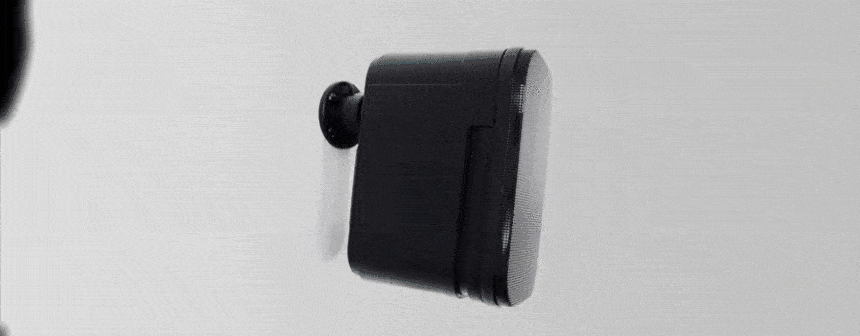
This allows the mere presence of a visitor to directly activate content on either a screen or through speakers. Unlike simply looping content this method allows visitors to directly impact when their audio-visual experience begins.
4. Wave Sensors
Wave sensors take what’s great about PIR sensors but give the visitor more control.
A wave sensor is a very short throw PIR, it is activated by passing an object or hand close to the sensor (but not touching it) with a detection range of up to 8cm.
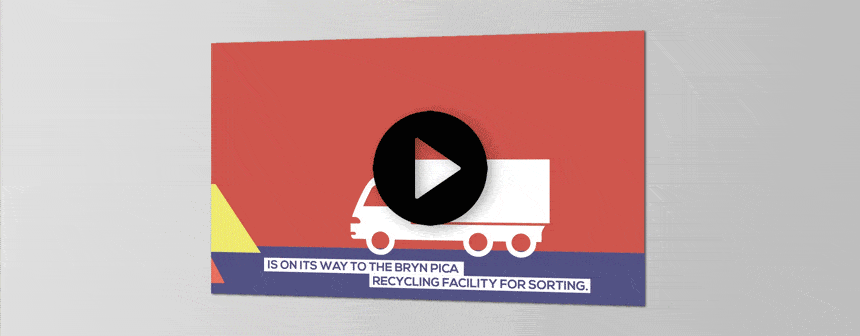
Multiple wave sensors can be used (with enough space between them) to provide visitors with a selection of tracks or videos to choose from. Essentially replacing button activated content with something socially distanced.
5. Repurpose Touchscreens
Most heritage sites or public attractions will have a wealth of interactive touch content on display – this is usually a great way to engage visitors however during a global pandemic touchscreens are a big no-no.
Rather than simply turn off the screens a number of our clients requested the ability to turn them into looping video displays. We were happy to fulfil the request and subsequently created some simple software that allows you to do just that.

TS Video Loop is a small but handy bit of software that can turn any Windows 10 system into a looping video display. It disables touch and keeps the unit locked down.
Sign up…
Sign up to our Newsletter below to receive news and exclusive insights.
Our Solutions
All of the solutions mentioned above are available from our store, check out some highlighted products below…
Media Screen 32/43/50/55/65″
The MediaScreen is a simple to use video screen that incorporates a HD media player with ‘plug n play’ content. This means you simply put your content on a USB stick and the unit will show your pictures and videos on a continuous loop.
The MediaScreen boasts a commercial quality IPS screen with 178 degree viewing angle, is brighter than your average domestic screen and is rated for 24/7 usage.
Message in a Speaker PLUS (MIAS)
The Message in a Speaker PLUS (MIAS+) is an all-in-one solution that incorporates a PIR sensor, speaker and in-built audio player.
Activated by a PIR sensor the MIAS+ triggers an audio file when movement is detected making it a great way to incorporate user prompted effects without requiring physical interaction.
IR Wave Sensor
The Infrared wave sensor is a non-contact trigger (switch). It can be connected to our range of audio or video players allowing you to simply wave your hand in-front of the sensor to interact.
Easy to install the wave sensor is mounted through a surface and allows visitors to directly activate audio or video content (when paired with a VideoClip or SoundClip) without physical touch.
TS Video Loop
TS Video Loop was developed upon request by a number of clients who had various Touchscreen interactives in the exhibition space but due to Covid restrictions wanted to lock these out from interactivity but still utilise the screens.
This app allows you to program any Windows PC to launch into a single video on loop whilst locking out touch interaction.
Hopefully this has given you an idea of various ways you can create engaging interpretation at your visitor site whilst avoiding touch, but still allowing some level of interaction. If you would like to discuss any particular requirements then get in touch using the form below (or drop us a call).
Or feel free to leave a comment at the bottom of the page…




