
It’s been some time since we completed a ‘How to’ post, the last being ‘How do I create a museum video exhibit’ way back in 2013! So with the release of our Bespoke SoundScape we thought it was time to release another ‘How to’. This one being how to create a multi-zone surround sound museum experience – which thankfully is a lot easier than it sounds with the use of a SoundScape!
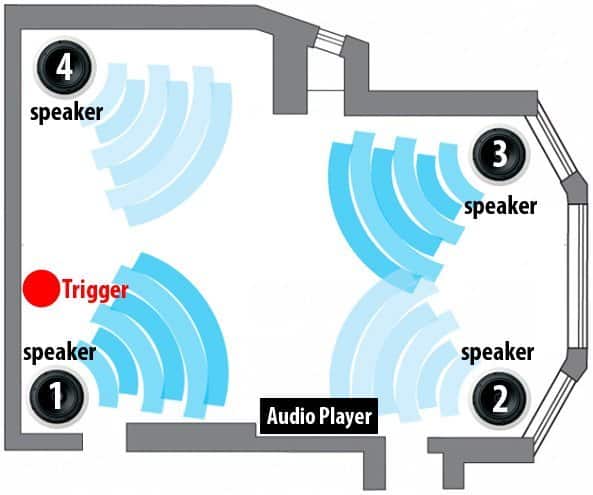
- Audio Player – This control device needs to be capable of providing different audio to multiple channels
- Speakers – Plays audio at various locations around a room
- Trigger – Optional trigger options, the audio can be set to loop or activated via button or PIR
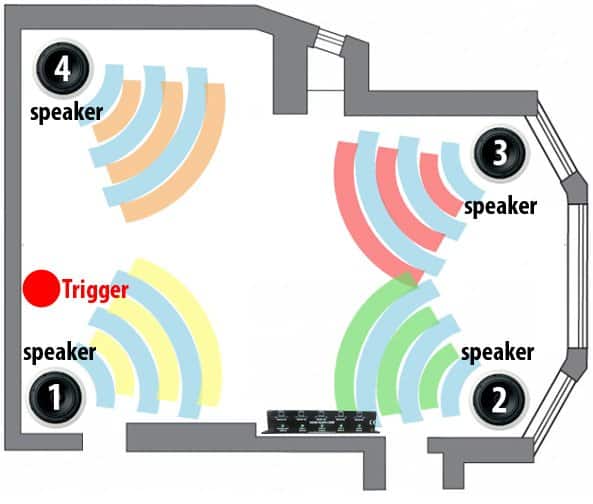
Put simply, the SoundScape lets you play different audio content in 4 sections of a room with one underlying background track. It does this in as simple a way as possible. Utilising a SoundScape in the above setting will look something like the image above.

In the above graphic each zone of audio is represented via a colour, the background track plays through every speaker (blue) whilst each of the other tracks plays through an individual speaker each.

Speakers are wired to the available terminals as displayed above, with their individual volume levels set using the adjacent control (allowing you to fine tune the audio experience depending upon the shape and size of installation site).
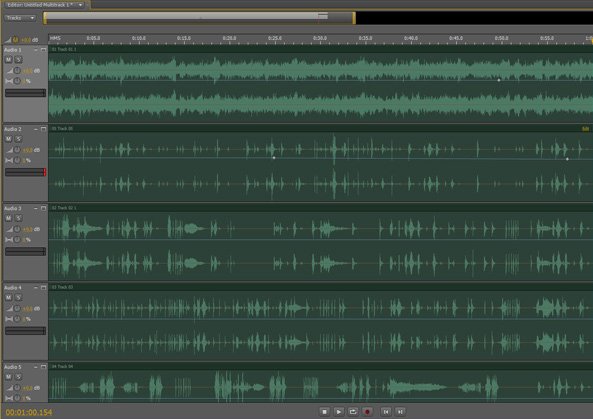






I want to create a sounscape that repeats all day and uses 4 discreet speakers. Can you tell me what equipment I would need and if I can hire it and what the cost would be for one month? i would prefer to use a CD to make it user friendly and not a laptop as the sound source.
Any advice would be great. Thanks
Jacquie
Hi Jacquie,
Sorry for the late reply, I’ll pass this enquiry on to sales but I’m afraid we don’t usually offer product hire, just purchase.